App Exclusive Offers - Teachers Discounts & Deals
.gif)

App-Exclusive Offers
Biggest deals, only available on the app.
Personalised Picks
Deals you’ll love, picked just for you.
Instant Notifications
New deals, straight to your phone.
In-Store Discounts
Show your Digital ID to get discounts in store.
App Exclusive Offers

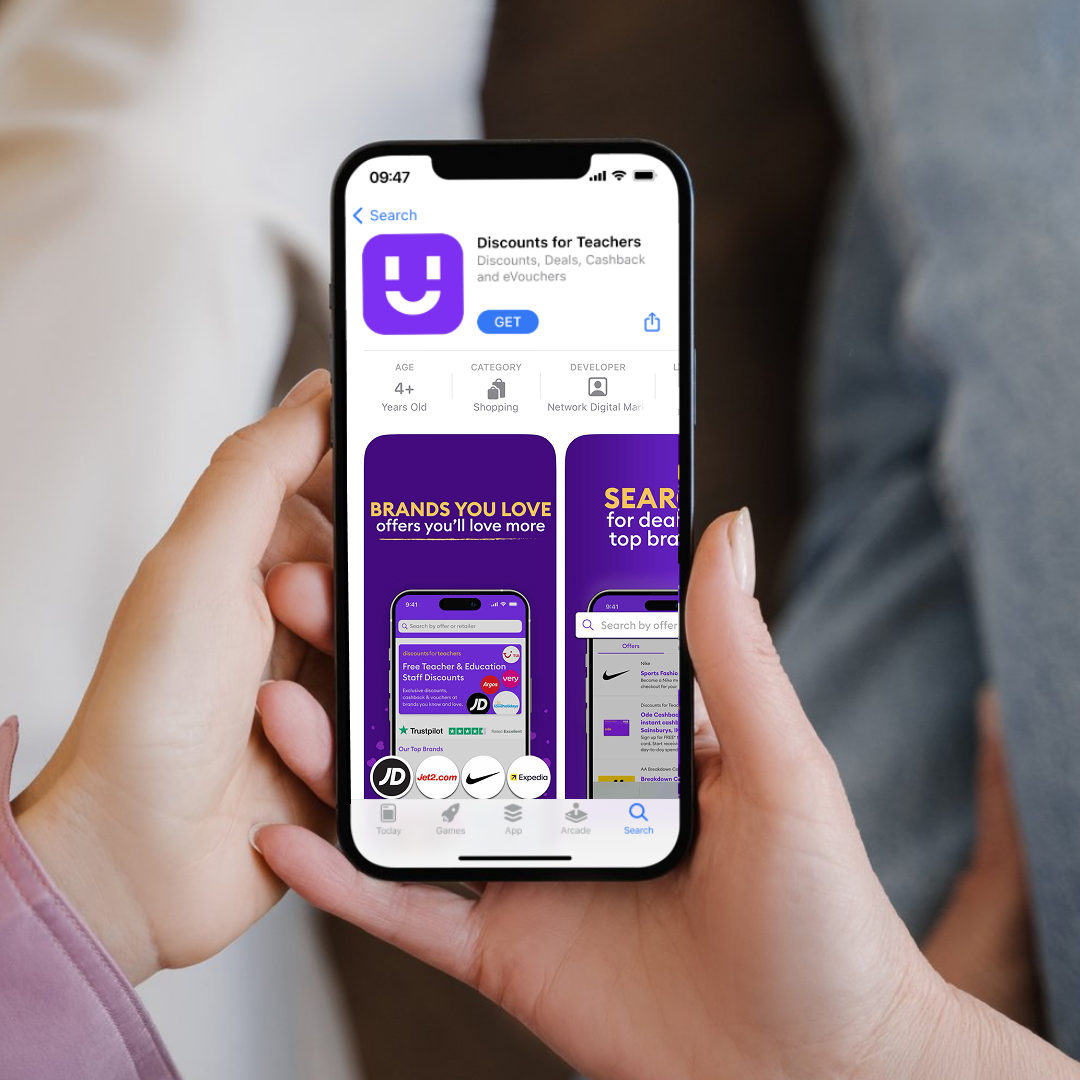
All the discounts you love – now in an app.
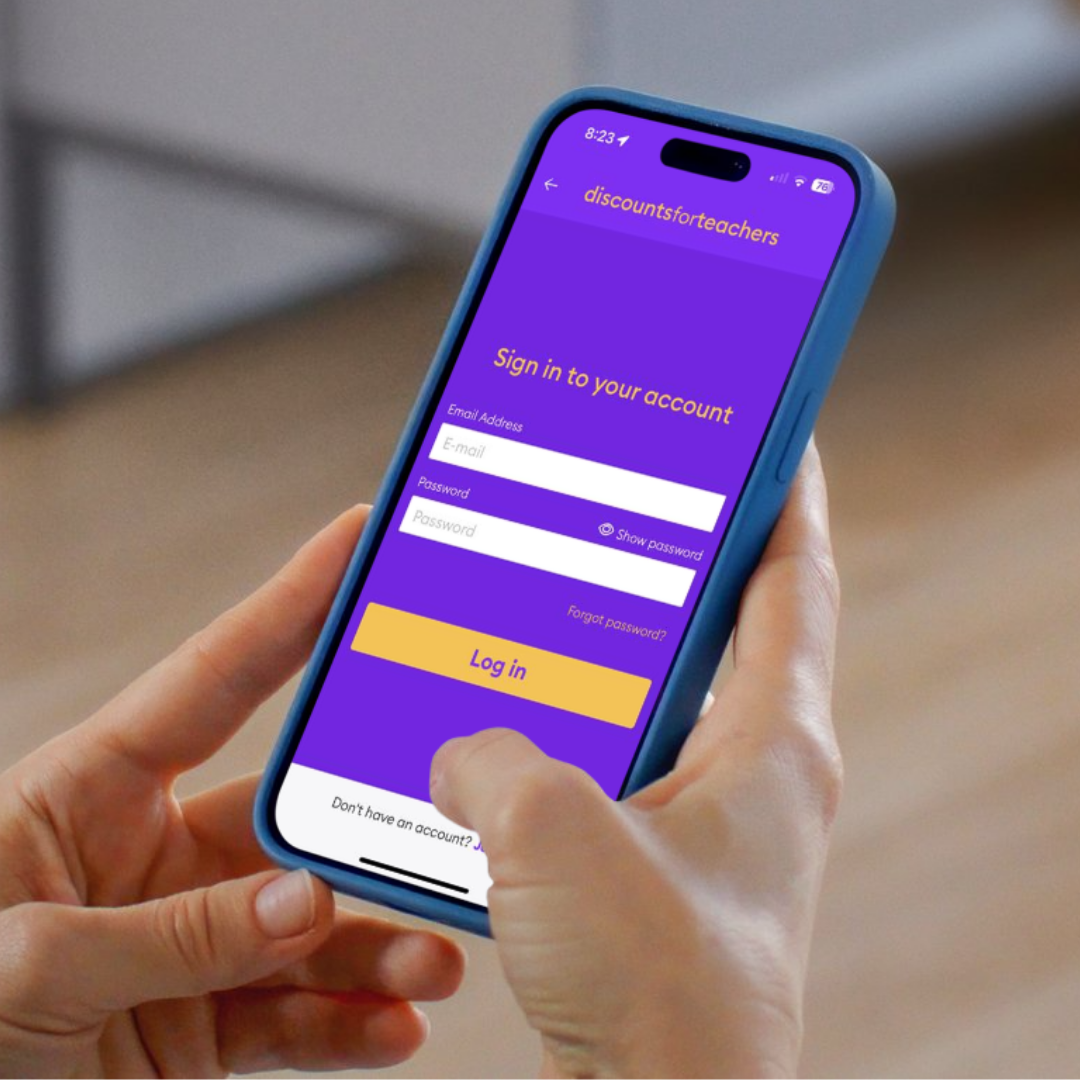
After downloading the app, you can log into your account using your Discounts for Teachers email address and password.
New Members
New here? Sign up for free on our website, then come back and log in.

Features of the DFT App
The Discounts for Teachers DFT App is your way of finding discounts to suit your shopping needs. Use on the go and at your favourite brands to make every shopping trip and everyday purchases more rewarding.
APP EXCLUSIVE OFFERS
Unlock deals from top brands, only on our app.
FIND DEALS FASTER
Quickly search by brand, category or keyword to find the best teacher discounts—fast.
INSTANT NOTIFICATIONS
Get real-time alerts for new offers and brands tailored to you.
IN-STORE DISCOUNTS
Show your Digital ID in-store to unlock exclusive savings at select brands

APP EXCLUSIVE OFFERS
Unlock deals from top brands, only on our app.
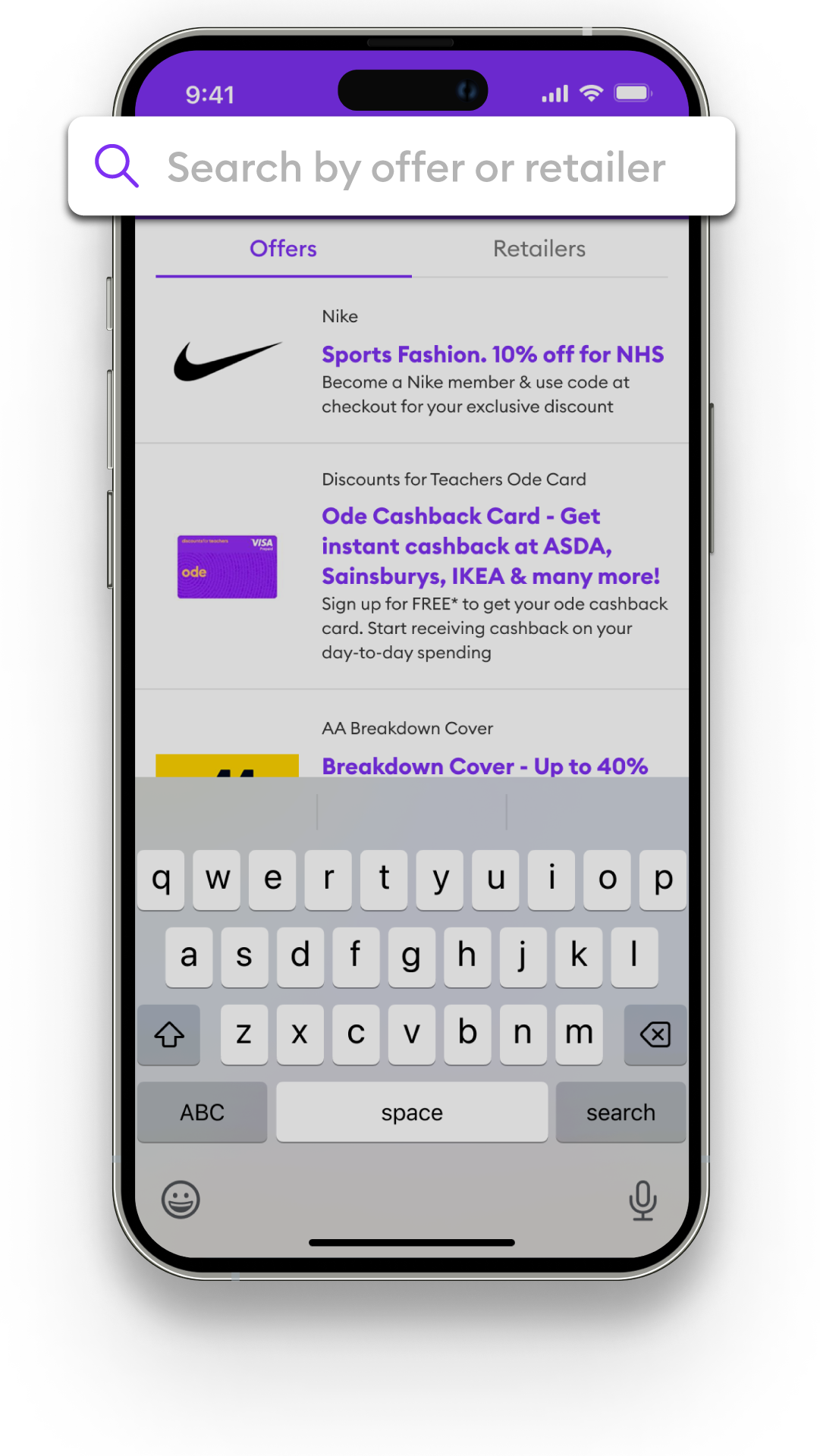
FIND DEALS FASTER
Quickly search by brand, category or keyword to find the best teacher discounts—fast.

INSTANT NOTIFICATIONS
Get real-time alerts for new offers and brands tailored to you.
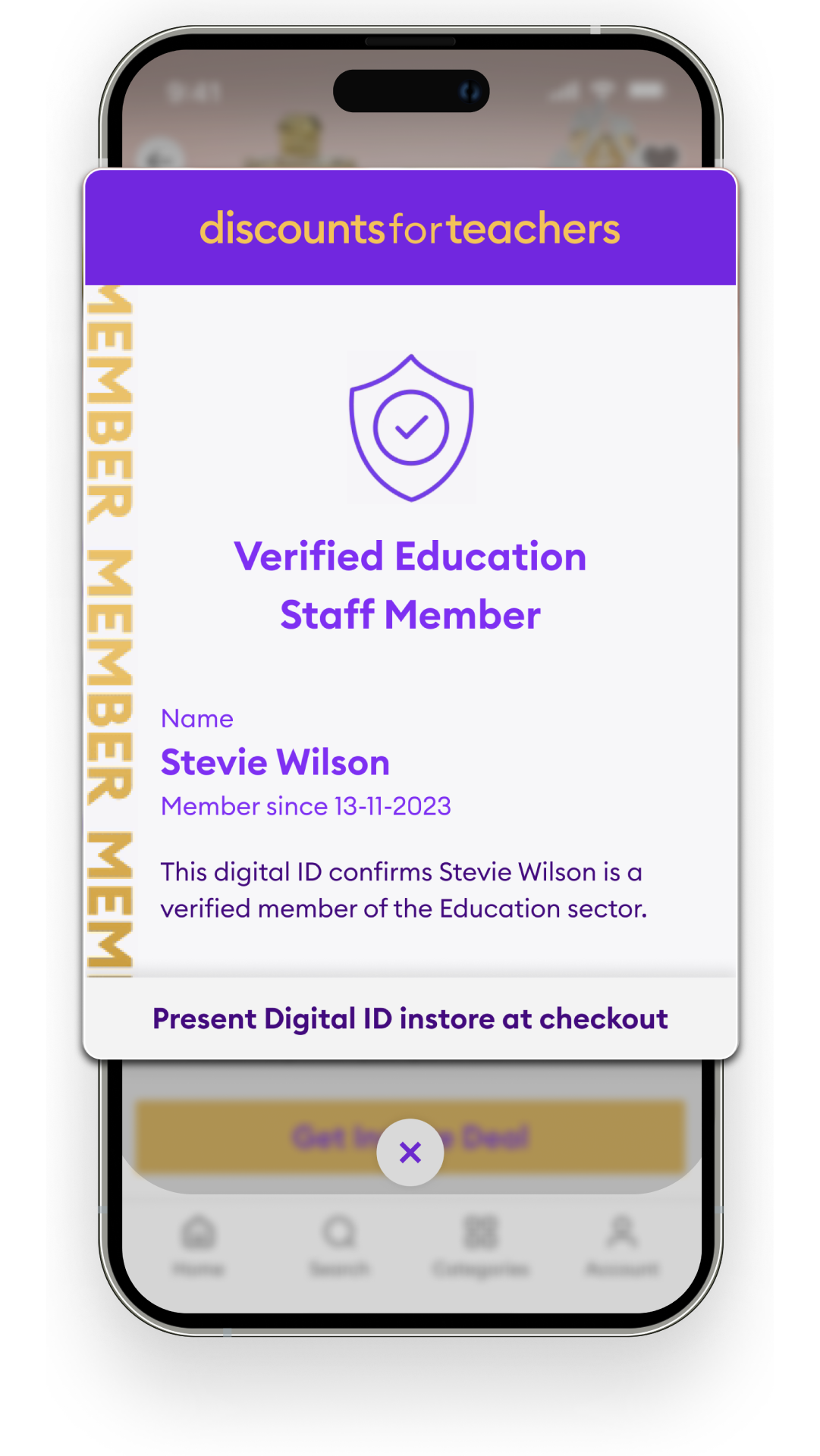
INSTORE DISCOUNTS
Show your Digital ID in-store to unlock exclusive savings at select brands.
Frequently Asked Questions
Got a question? We can help! Look at our FAQ's
The Discounts for Teachers (DFT) App offers fantastic savings for education staff. Follow these simple steps to download the app to your mobile device:
Step 1: Access Your App Store
-
For iPhone users: Open the Apple App Store.
-
For Android users: Open the Google Play Store.
Step 2: Search for the App
-
In the search bar at the top of the store, type Discounts for Teachers and press search.
Step 3: Download the App
-
Look for the Discounts for Teachers app in the search results – look for the smiley face.
-
Tap the download button. This may say "Get" (iOS) or "Install" (Android). This will begin the download and installation.
Step 4: Log in to Your Account
-
Once the app has downloaded, tap to open it.
-
Enter your Discounts for Teachers account details (username and password) to log in.
Step 5: Start Shopping and Saving
-
Once logged in, you're all set! Browse a variety of discounts tailored for teachers and start saving on your purchases.
Tips for Using the App
-
Explore categories: Browse through different sections to find the best deals.
-
Enable notifications: Stay informed about special offers and promotions.
-
Check regularly: New discounts are added often, so check back frequently to make the most of your savings.
By following these steps, you can easily access exclusive discounts designed with you in mind. Happy shopping!
To log into the Discounts for Teachers app, you'll need to be a member. You can simply log in using your Discounts for Teacher log in details.
If you're not yet a member, you will need to sign up via our website. Here’s everything you need to know
How to become a member
Visit the Discounts for Teachers website and click the ‘Sign Up Free’ button at the top of the page. You’ll be asked to provide some basic details such as your name, age, role, and other relevant information, along with verification.
You will also be asked to provide a document to verify that you work in the Education sector. We verify all members to ensure our discounts remain exclusive to eligible users.
Verification is simple – you just need a work email address or a valid document (such as a payslip) that clearly shows your name, job title, and employer. Don’t worry – the entire process is clearly explained as you go, or you can read our detailed guide here.
Once your account has been verified and set up, simply return to the app and log in with your new credentials. It’s that easy!
If you’re already a member of Discounts for Teachers, you can download the app and log in straight away.
If you’re looking to become a member, you’ll need to sign up via our website. The reason we ask this is because our verification process is currently only available on the website—and not in the app (just yet).
Once you’ve completed the steps and become a member, you can log into the app using your details. It’s that simple.
There are a few small differences between our website and our app.
We’ve listened to you—our members—asking for an app to make shopping faster and easier, and that’s exactly what we’ve delivered. You can now shop using both our website and our app.
The main difference? Our app lets you shop faster than ever and discover amazing discounts with just a few taps. Even better, we’ll be offering exclusive deals on the app that you won’t find anywhere else—not even on our website. The app is a brilliant way to make the most of your membership.
Redeeming an offer in the app is easy. Just like on the website, you can search for a brand or offer you'd like to use. Once you've found one you’d like to use, here's what you need to do;
-
Simply open the offer, and you'll see a ‘Get Code’ or ‘Get Deal’ button.
-
Click ‘Get Deal’ to head straight to the brand’s website—your discount will automatically be applied subject to T&C's.
-
Click ‘Get Code’ and first, you’ll go to the brand’s website. Then, just hop back to our offer page to reveal your discount code. Copy it and use it at checkout!
As always, make sure you check the terms and conditions of the offer.
No—Discounts for Teachers (DFT) App and Blue Light Card are separate brands and products.
The Blue Light Card is mainly for emergency services, NHS staff, and social care workers. Some teachers may qualify through specific roles, but it’s not a dedicated teacher discount scheme.
Discounts for Teachers, on the other hand, is the UK’s longest-running discount provider for educators. It’s free to join, with no fees, and offers exclusive deals from over 1,000 big-name brands—specifically for teachers, education staff, and retired educators.
Yes, the Pluxee app and the Discounts for Teachers (DFT) app serve different purposes, so you may need both.
The Pluxee app is used to manage your ode cashback card. You’ll still need this app to top up your card, track your balance, and handle everyday account tasks.
The DFT app, on the other hand, is all about discounts and deals. It gives you access to all your favourite offers, including exclusive app-only discounts, once you're logged into your account.
Yes — the app includes all the same features as our website. In fact, it’s optimized to offer a faster, more streamlined, and user-friendly experience on mobile.
Absolutely. Your data is fully synced across both the app and the website. Just log into your account on either platform, and everything will be up to date and ready to go.
Your privacy and data security are top priorities for us. Just like on our website, your personal data is protected on the app using industry-standard security measures, including encryption and secure data storage.
We take data protection seriously and continuously work to safeguard your information. For full details, please refer to our Privacy Policy.
When you sign up for our website, the information you provide will be shared with the brands we work with. You can review our full Privacy Policy here.
If you happen to have a question regarding your data or our Policy, please contact our Data Protection Officer at [email protected]. They would be more than happy to address any questions you may have.
If you're experiencing issues with the app, please report the problem using our support form.
Be sure to:
-
Describe the issue you're facing in detail
-
Include any relevant screenshots
Once you submit the form, our dedicated support team will investigate and work to resolve the issue as quickly as possible.










